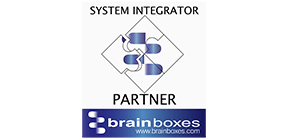YCA e-Learning: Management System
- e-Learning
- Manage Learning Resources
- Training Management
- Learning Pathway
- Certificates & Recognition
- Learner’s Learning History
- Reports
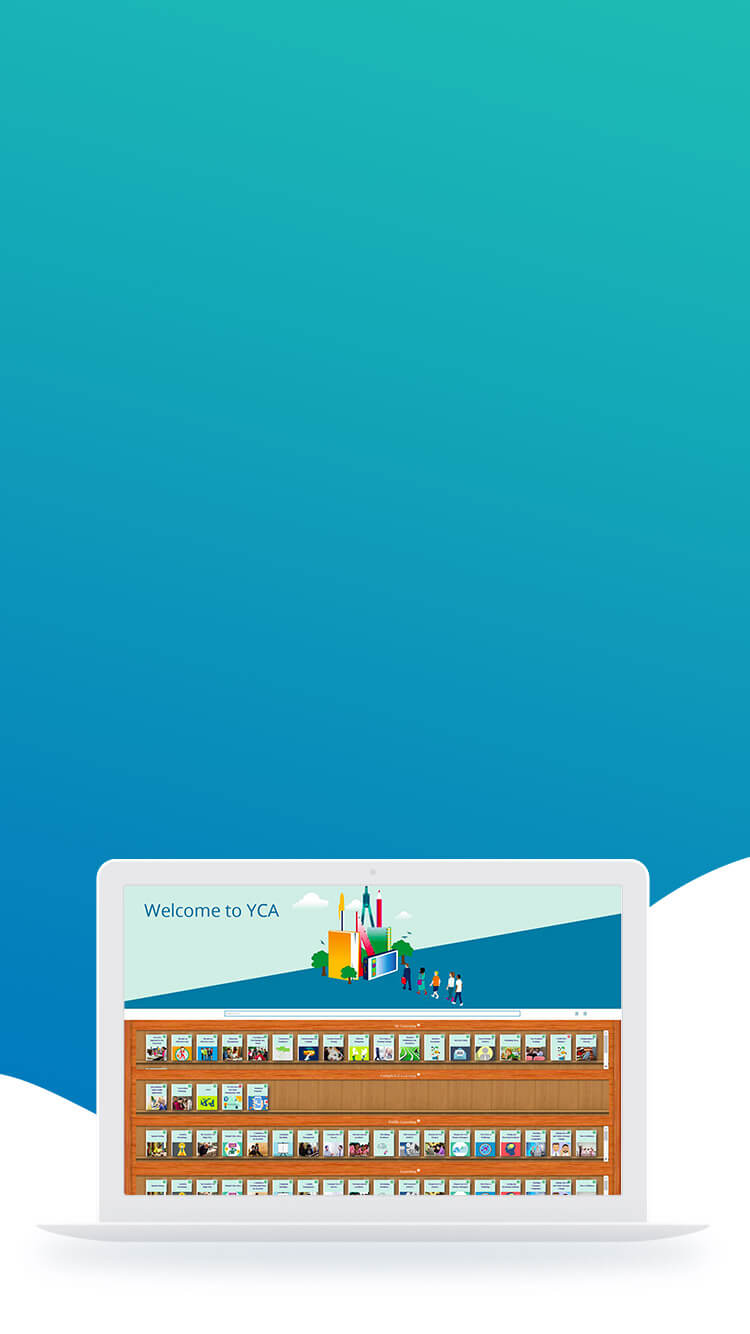
YCA e-Learning: Management System

e-Learning
- Skills & Knowledge
- Training
- Sharing Resources
- Employee Engagement
YCA e-learning allows organisations to engage employees in e-learning. It helps users to learn anytime, from anywhere, and thereby enhance their skills and knowledge. E-learning has proved to be the best means, especially when training programs and other learning resources need to be shared across the organisation with much ease. Resources can be made available to everyone.
- Enhance Skills
- Learning Process made Easy
- Training Programs
- Employee Engagement
- Resource Sharing
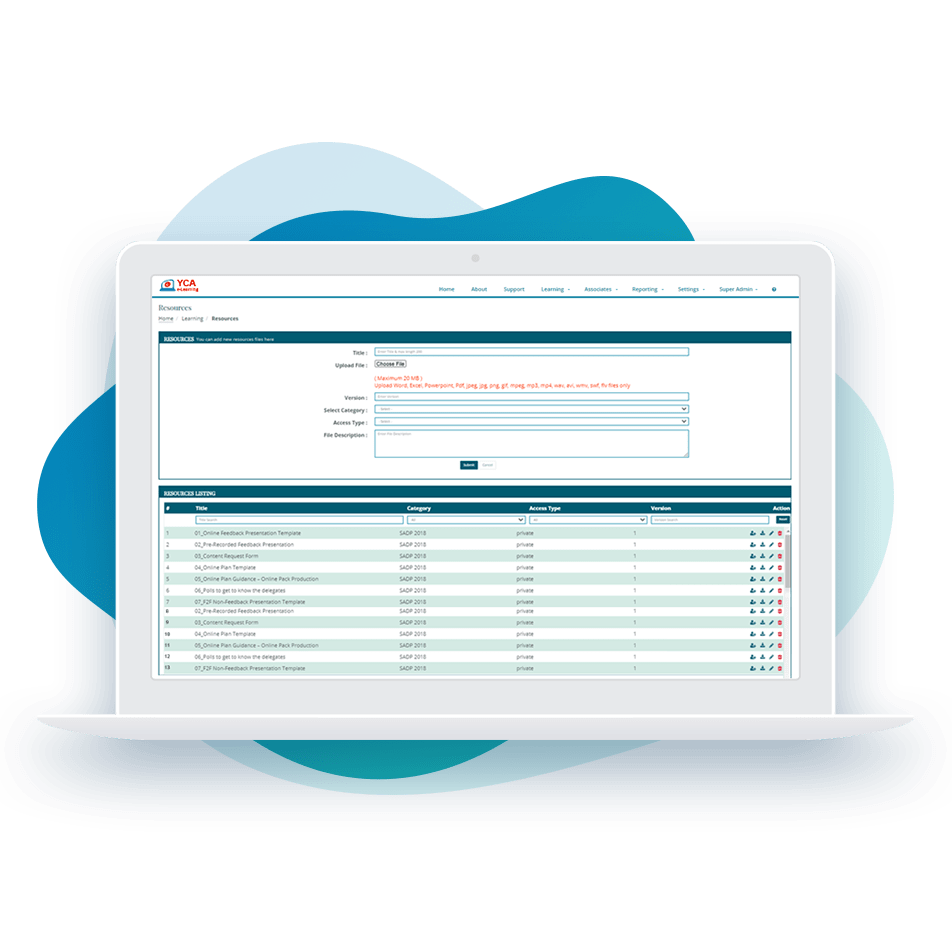
Manage Learning Resources
- Learning Modules
- Different Categories
- File Listing
- Category Division
Organisations can upload learning modules for different categories and make it available for employess. Users can attach different types of files and make it either private or public. Detailed description regarding the resources can be added along with tags. There are no limits to the number of files that one can add. Category division helps in identifying the resources easily. The Learning files listing gives a detailed view of the resources available. E-learning modules can be categorised as ‘My Learning’, ‘Completed Learning’ and ‘Public Learning’.
- Upload Innumerable Files
- Manage According to Preferences
- Learning File Listing
- Category Division
- Detailed Description
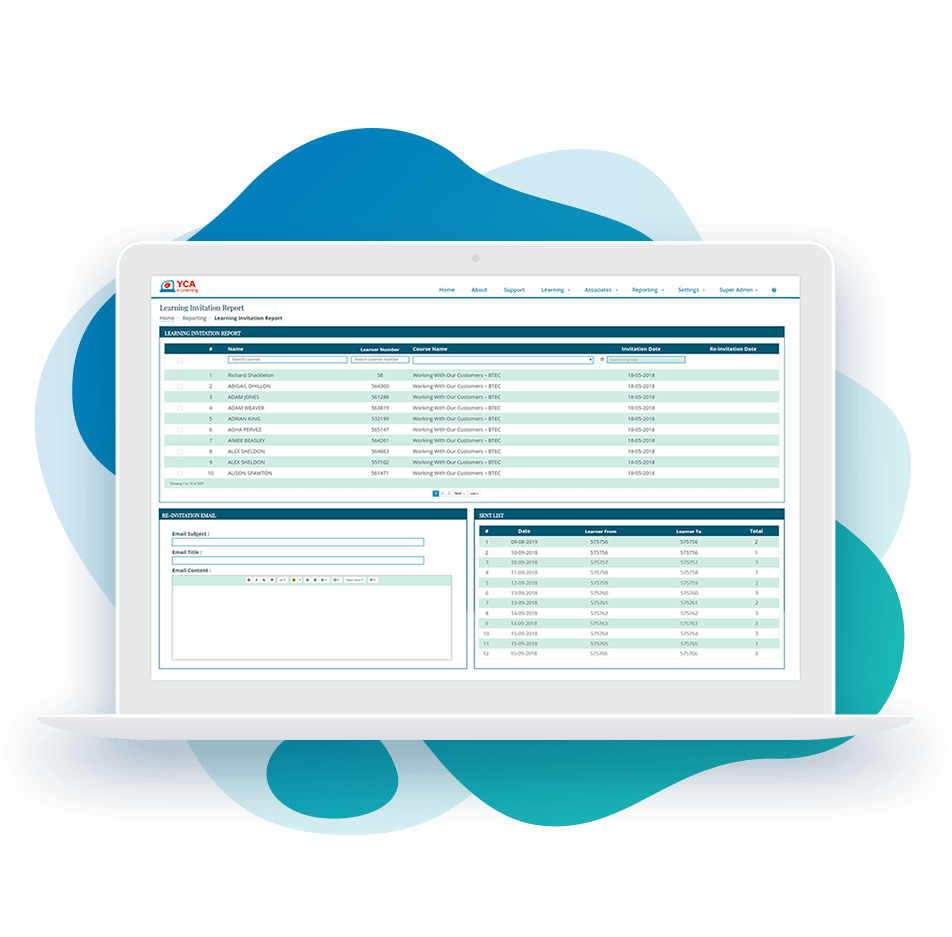
Training Management
- Invitations
- Draft Email
- Easy Reminders
- Employee Engagement
Organisations can create and send invitations via emails to employees and notify them. Users can re-invite the employees within a specific time period. A draft email is provided so that each learning invitation can be circulated with much ease. Sending reminder invitations will keep the employee notified and eases communication within the organisation.
- Send Invitations
- Reminders for Learning
- Easy Email Drafts
- Ensure Employee Engagement
- Communication
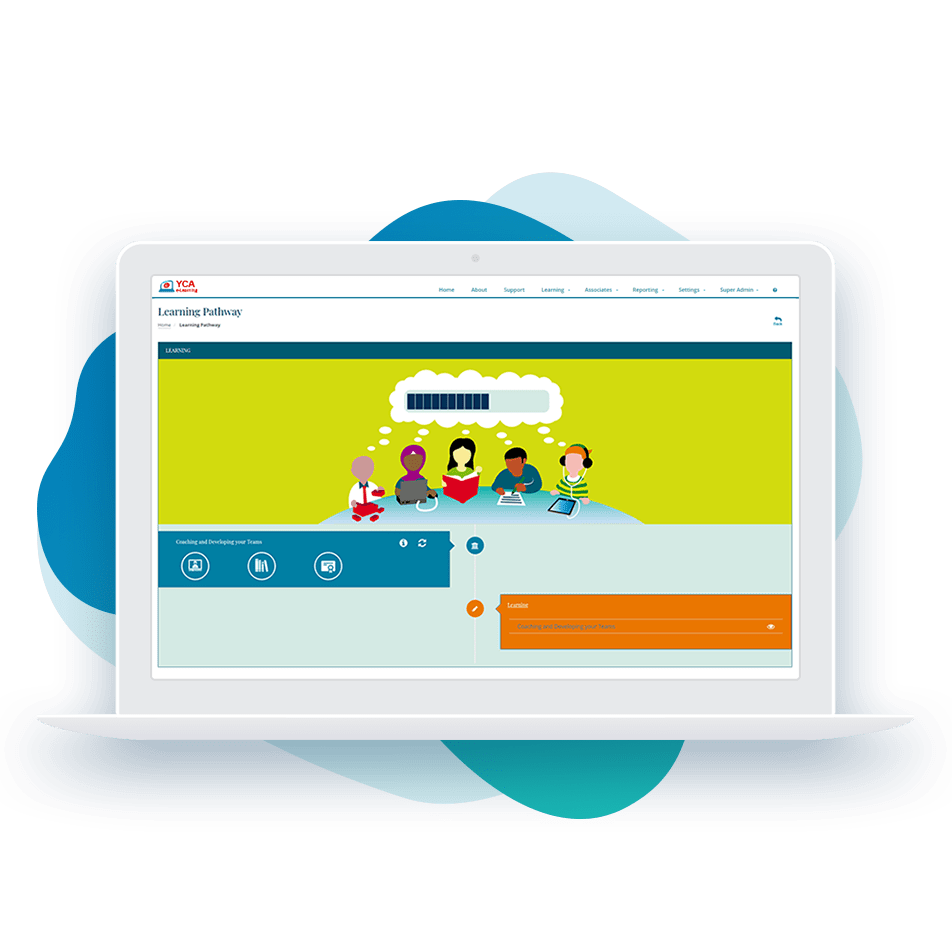
Learning Pathway
- Learning Journey
- Timeline View
- Progress of the Course
- Couse Library
Learning pathway gives an overview of the individual’s learning journey. When there are sub modules in a single module, the learning pathway holds a timeline view of the activities that took place. The learner is provided with a view of the progress of the course that he undergoes. Learners can access the course library and on completion of the course individuals can download the certificates.
- Overview of Learner’s Journey
- Access Resource Library
- Timeline View
- Modules and Sub Modules
- Certificates
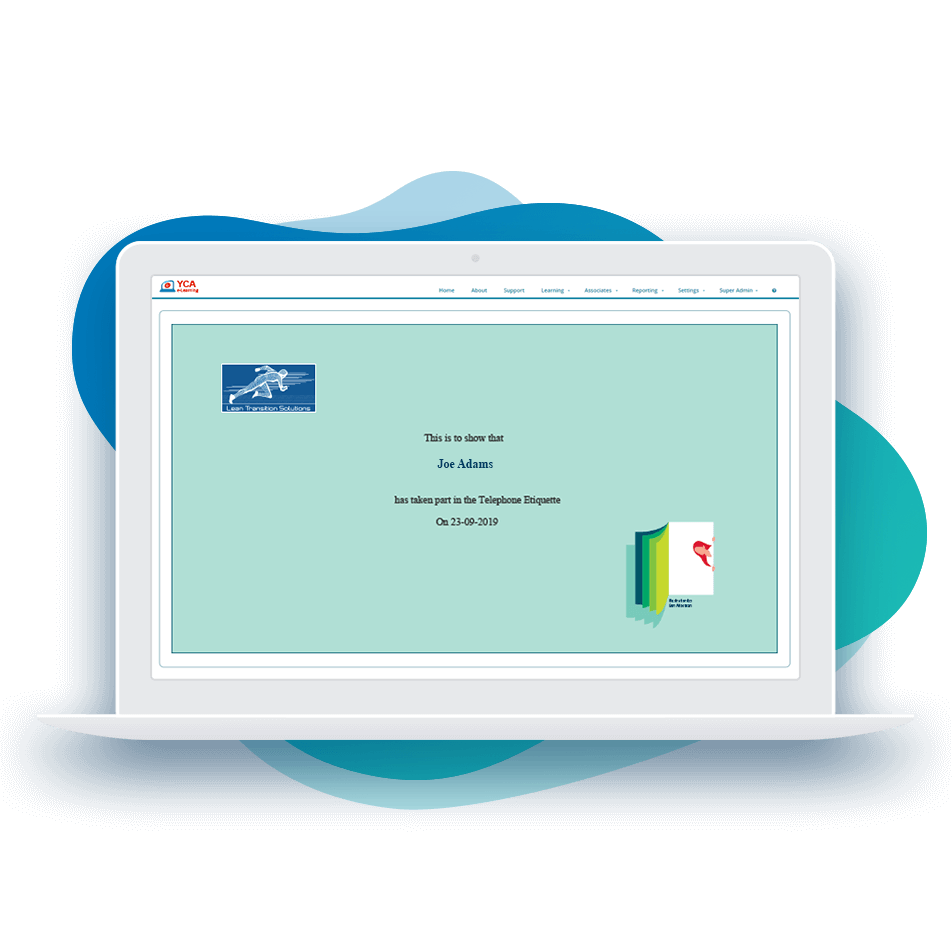
Certificates & Recognition
- Detailed Course View
- Certificates
- Resource Library
Users can view the selected course in detail, access the resource library, and download course completion certificates. Certificates can be downloaded only after the completion of the learning. Detailed views of each module and sub-modules are available which makes the learning easy with specified topics.
- Certificates on Completion of a Course
- Download Certificates
- Detailed Course View
- Resource Library
- Specified Topics
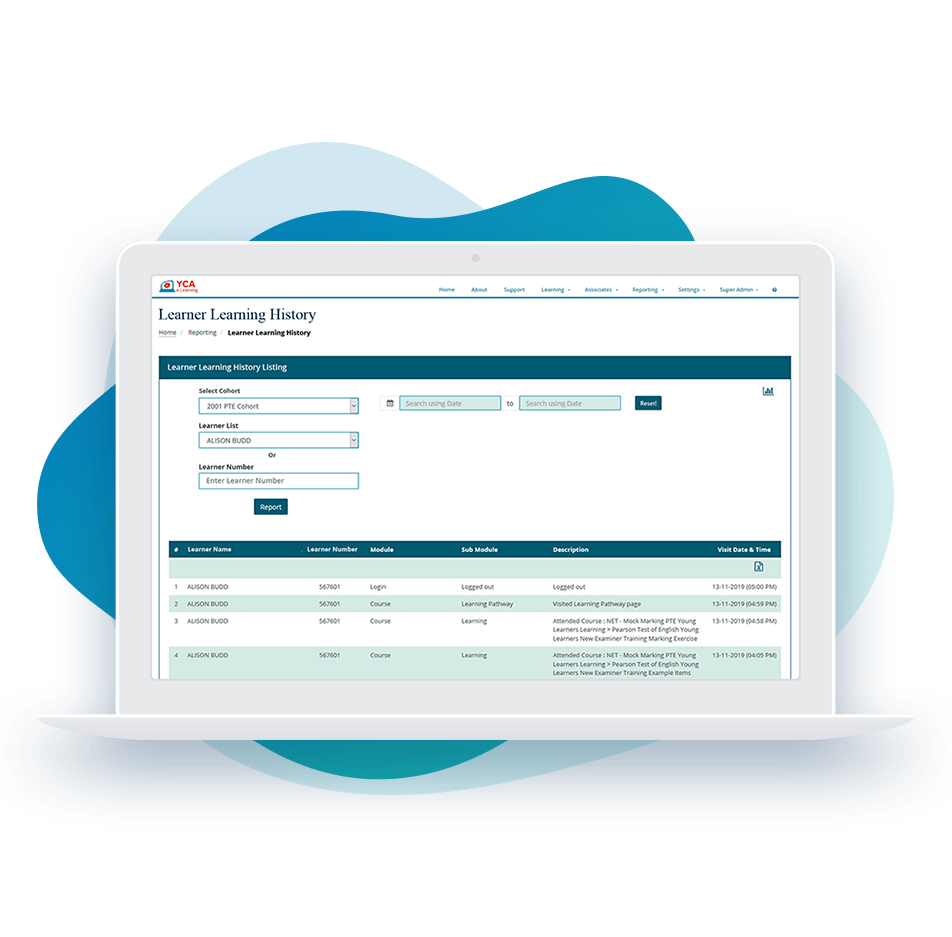
Learner’s Learning History
- Learning History
- Detailed View
- Learning History Reports
- Activity Description
Users can view the learner's learning history. The listing will provide details like the learner’s name and number, module, sub-module, description regarding the activity that took place, the date and time. Learning history can be filtered using the learner’s name, number, or date. A graphical representation of the Learner Learning History Report can be generated.
- Listings
- Learning History Report
- Graphical Representation of Learning History
- Activity Description
- Detailed Report
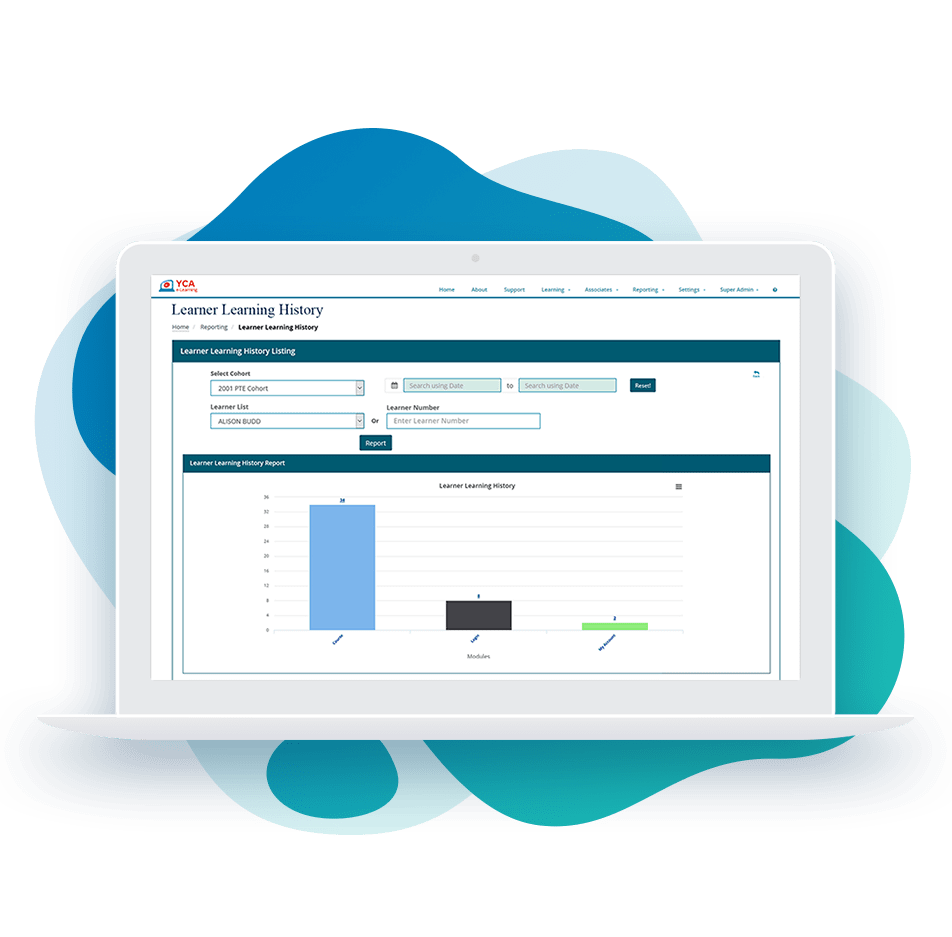
Reports
- Progress of Course
- Learner’s Reports
- Resource Reports
- Course Completion
Get reports on completed and progressing courses. Users can track the progress of the courses offered, whether it is ongoing or completed. Course reports can be generated with a course name, learner name, or even learner number. Along with the course report, users can generate resource reports as well.
- Track the Progress of the Courses
- Course Reports
- Graphical Representation
- Continuous Improvement
- Learners Report